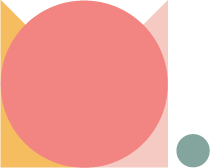Objective
A project centered around
improving a mobile app | We were tasked to find a problem or feature that could be improved with an already successful app and company.
My Role
Research Support
Design Lead
Tools
Sketch
InVision
Zoom
Team
Ellie, Brian, Shannon, Myself
Duration
2 week sprint
Overview
Looking to relax? Find ideas for a party coming up? Maybe you’re in need of some new outfit inspo? With Pinterest all is possible. Whether you’re using it for personal use or for work related things theres something for every one to enjoy.
Pinterest is an app that is already extremely successful and does a lot of things really really well. When we were first given the project we were stumped because how could you possibly improve this already very well done app?
There are many ways one can use Pinterest. Personal, Work, Collaboratively and I’m sure even more ways that people use this tool. We set our sights large to compete with the existing features of this massively popular app and heres what we landed on.
Research
Interviews
I made a series of polls on instagram asking my follows questions about Pinterest, the mobile app, and if I could contact for them for an interview. I sent out over 60 Messages the next day. The team and I interviewed 7 people around the world between the ages of 18-35 who used Pinterest both professionally and Personally.
Takeaway
“I avoid searching for things I don’t want to see for the next two years.”
-Interviewee
Findings
“I get bored and frustrated when I look at the pins in my main feed.”
“I feel like Pinterest does a good job of curating my home feed”
“I don't feel in control of what I see.”
“I use Pinterest for more personal use, less social.”
“I prefer to use very specific terms to search for pins.”
“I feel inspired and relaxed when I looking through related pins.”
“I use Pinterest for Professional Use”
“I use Pinterest to look at my interests.”
“I use Pinterest for Collaborating & sharing.”
“I sometimes use other platforms other than Pinterest.”
Persona
Ava Lamb
28 years old
Set Designer
Engaged
Ava arrives home after a long day styling for another boring beach wedding. She’s ready to think about something else and just relax. She changes into comfortable clothes, pours herself a glass of pinot noir and opens the Pinterest app. As she scrolls down her main feed she sees new ideas for vegan recipes, interior design and tattoos but then she sees pins about beach weddings and she cringes. She’d been using Pinterest for work and now clearly it had infected her home feed. Ugh! She manages to remove one pin but there are lots of them. She closes Pinterest in frustration and looks for something else to do.
“How might we create a new way to curate your home feed that is intuitive, engaging and fun?”
Design
Sketching
Once we had our persona and knew who and what exactly we were designing for we did a design studio. We put our heads together and came up with many different ideas to visualize how someone could change their feed and how much of something they were going to see. We threw around many different ideas like pie charts, sliders, gamification and more.
Shannon’s Sketches
Bian’s Sketches
Ellie’s Sketches
My Sketches
Where We Landed
Inspiration From Apple
We played around with many ideas before landing here at the onboarding process of Apple Music. With this feature users got prompted to make genera bubbles they wanted to hear more of bigger, ones they didn’t want to hear as much smaller or completely turn off the ones they didn’t want to hear at all. We wanted to Have the user have an expierence that was fun, not numbers based and not a chore to do. The bubbles would interact to the users touch, shrink and grow with a pinch and release a little bit of that serotonin we all love.
Animation
We were fortunate enough to have an animator, Brian on our team to create a quick animation for everyone to visualize and see so that way we were all on the same page.
Wireframes
We created a few different iterations of wireframes and prototypes below is what we ended up on. Starting with the home page (1.) we added a standard filter icon button to the left. Once you click on the filter button you’re taken to the bubbles page (2.). We left one bubble greyed out to give the tester an idea that they were able to turn on or off the bubbles. Once the user clicks on “boards” for instance a popup with toggles will appear (3.) This will allow the user to choose what boards are affecting their feed or not. Once the user is done adjusting their feed and head back to their home feed they will be prompted with a “Save Feed” button (4.) If the user agrees to save their new feed a new popup will show allowing the user to name the new feed for easier access (5.) From here the user will press “Save” and they will have a new feed for easy access without having to go back to the bubbles to see a different curated feed (6.)
1.) Home Page
4.) Home Feed w/ Save Button
2.) Bubble Page
5.) Name Feed Popup
3.) Board Toggle Page
6.) New Feed “Relax”
Testing
(Due to the nature of the project, another teammate did the prototype and is no longer available to be viewed)
Round 1
Four users tested
Average completion time was 14.5 min
75 % needed clarification about the task
75% felt confused about the Edit Feed page
75% felt confident about what to do on Edit Board page with toggles
Round 2
Three users tested
“The tool tip was helpful”
2/3 users felt perplexed on circles screen
3/3 users felt confident using toggles
None of the users had full knowledge of Home feed algorithm
Next Steps
We will create a prototype with no bubbles. The toggles will be the only way to change your feed.
We want to make some sort of teaching process that would introduce the bubbles, educate users about their feed and how to use the new feature.
We will start an A/B testing and run both the toggle option and bubble option to see which catches on and users enjoy more.
Key Takeaways
We need to look at a bigger picture when you create a new feature like this. The fact users had no idea what really affected what they were seeing was very interesting and we didn’t find that out until the very end of the project. I was mind blown in a way.
Insights
Whether we interviewed someone from a state or two away from an ocean away Pinterest was received very well. They have a very niche thing they created that so many people around the world use and use relatively the same exact way..
Challenges
Working with a group of people who were all in different time zones and not being together in person was a challenge within itself. We had a few hiccups with group dynamic but as the project went on we all ended up finding our groves and how each other worked and it was really beautiful to see the growth we all had together and as individuals.
Favorite Step
I loved coming up with this new feature that had only been done from my knowledge once. The problem solving to find something that was equally as grand as Pinterest that they haven’t done was so fun and challenging.
Testimonial
“I loved working with Clay on this project. It’s scary how fast and precise he is at wireframing and with such a keen eye for compelling user interfaces. He was also a key contributor to the ideation phase and a natural presenter who spoke comfortably about our design decisions.”
-Brian